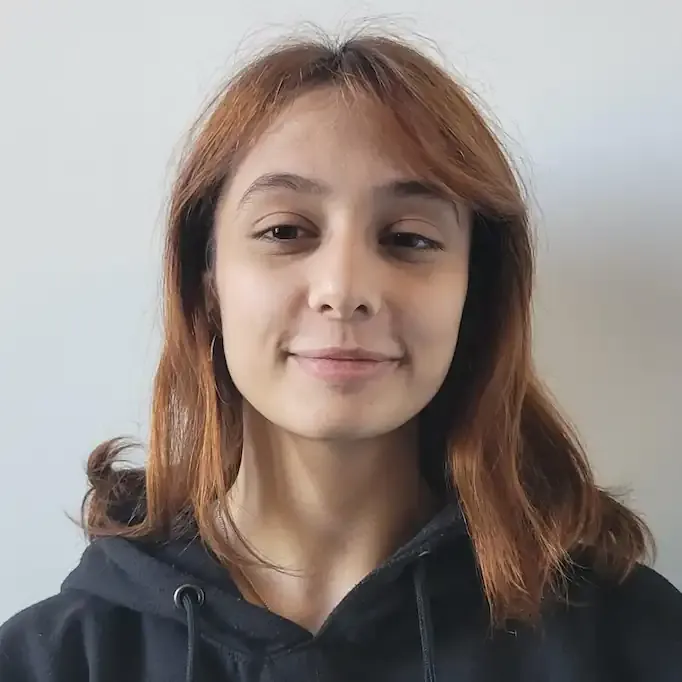What's Included
Discover the powerful features of the npm package in the documentation. This package streamlines the creation process, providing useful tools and functionalities to help you build and customize your themes with ease. Try Nachop Theme, a VSCode extension built with this package that offers a beautiful and functional theme for your workspace.
Nachop Theme
A beautiful and functional theme for Visual Studio Code
- Colorful
- Flavours
- Intuitive
Package Functionality
Effortlessly generate customizable VSCode themes using this package
- Easy to use
- Customizable
- Powerful
Nachop Theme Showcase
Dark theme, with a purple touch in every detail, make your VSCode look
stunning!
Nachop Theme + Symbols + Fluent Icons
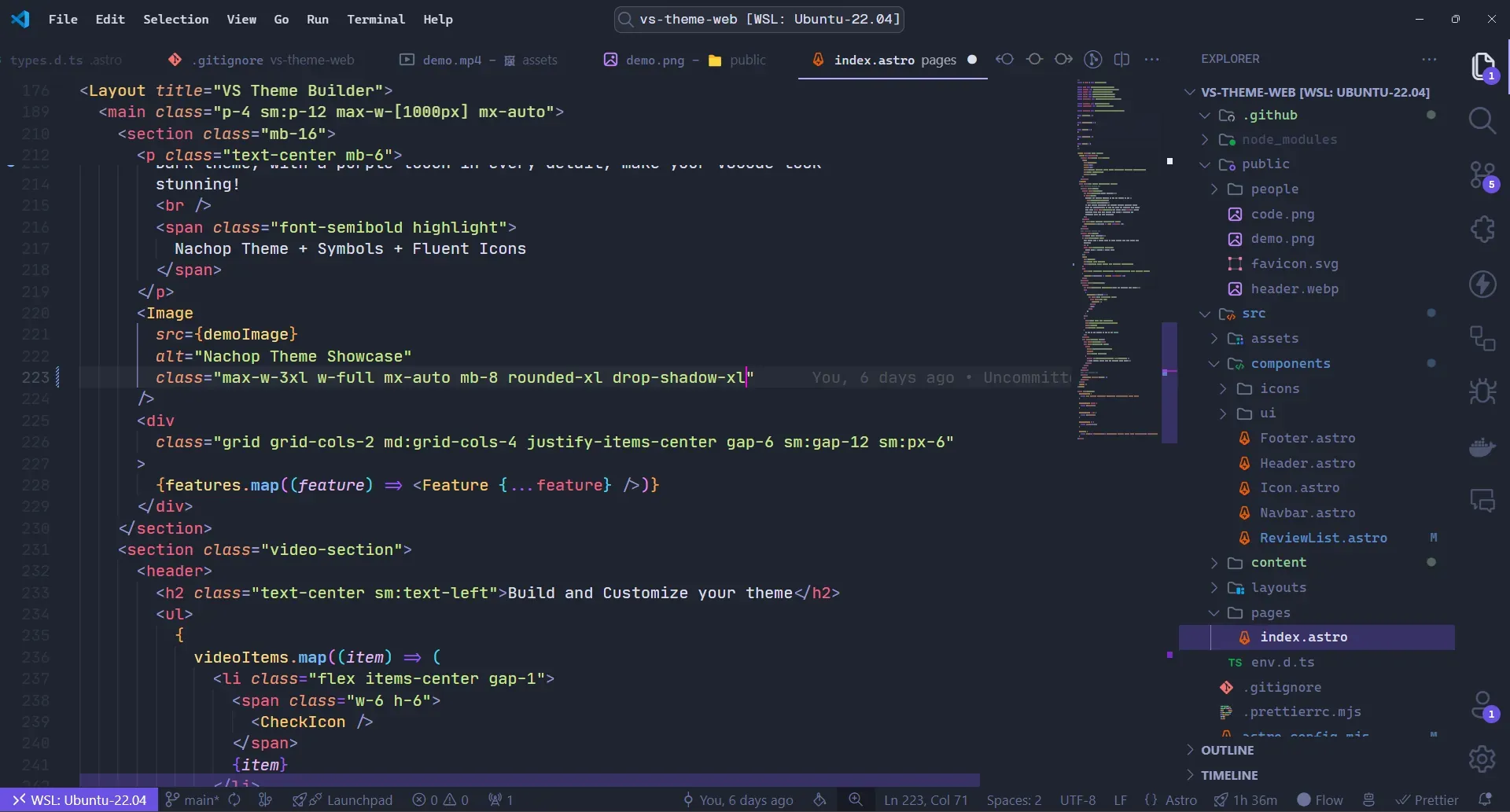
Eye comfort
Reduce eye strain and improve focus with a theme designed for optimal readability
Faster scanning
Quickly identify elements in your code with a carefully selected color palette
Better readability
Enjoy clear, easy-to-read code with optimized colors for proper contrast
Consistent palette
Maintain visual uniformity across languages with a harmonious color scheme
Build and Customize your theme
- Simplify theme creation with only 20 custom colors.
- Manipulate the colors of your theme with ease.
- Instantly generate a ready-to-use JSON file.